Whilst there is nothing brand new on SolidWorks 2021 vs SolidWorks 2020 there have been a vast range of improvements and enhancements to simplify your workflow.
Most notably are the User Interface improvements which have been requested by users for quite some time.
- User Interface customisation: All the tools available in SolidWorks are available through the tabs menu but most users work faster using the shortcuts bar. With SolidWorks 2021 the shortcuts bar can be customised to suit how you use the software on a daily basis. You can easily change what is present with a drag and drop feature. The quick access bar really helps with making the workflow feel personalised to you.
- Focus on the important stuff: There is a real feeling of a clearout with the UI this year. A lot more screen space feels dedicated to actual modelling which for anyone working on a laptop will appreciate. For example the ability to collapse the command manager is a simple yet effective way to add 15% more space to your drawings.
- Undo / Redo: Undoing a mistake has always worked fairly seamlessly with SolidWorks 2020 but if you undid something mistakenly it was very frustrating to put right and usually involved recreating the feature. With 2021 they have revamped the Redo feature to work just as well.
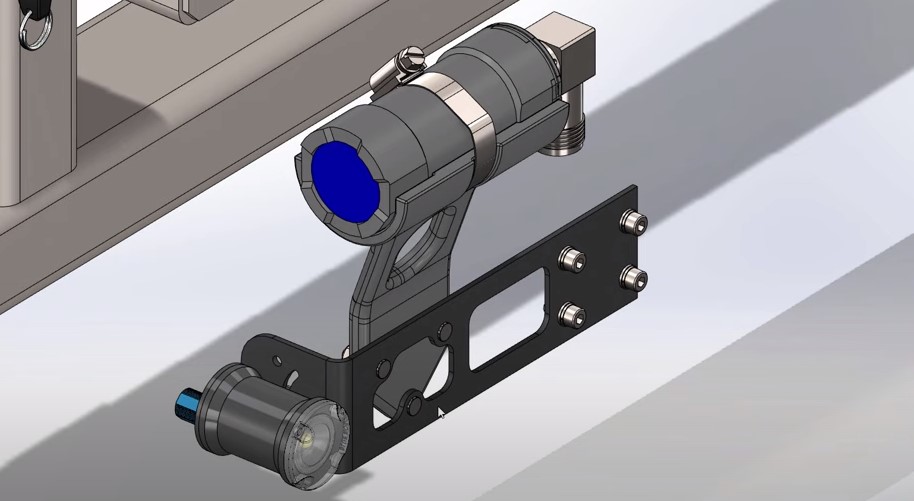
One of the main reasons users come to SolidWorks is to create complex parts. With SolidWorks 2021 they have brought incredible enhancements to parts.
The main feature improvements come to Sheet Metal, 3MF Support and new capabilities for Weldments.
- Sheet metal: Improvements to creating flanges on plain surfaces is not going to affect every user but for those that have felt this lacking especially in the Sheet Metal sector this will really go someway to improving product strength integrity and robustness. You can still, of course, flatten the 3D image for fabrication.
- 3MF Support: Improving 3D printing capabilities within SolidWorks has been a huge step forward for the industry and has become the go to software for any hobby or commercial 3D printer. With improved import and export of 3MF files including colours, textures and transparency on export. This brings new capabilities for creating even more complex parts.
- Weldments: More feature updates are present within the Weldments area. Including with corners and connections offering greater options for creating seamless finishes. Especially with Mitre Trims using different profile parts, creating a flush finish. There are also smaller updates with colours and texturing allowing you to create custom colour profiles using the colour picker.
Next, speed improvements with Detailing Mode and Drawing Delighters. One of the biggest improvements in SolidWorks 2020 was the speed optimisation when opening incredibly large files. With detailing mode in 2021 you can now perform complex detailing tasks such as editing, adding dimensions and adding annotations easily as the software does not open the drawing but still keeps all the detail and dimensions. You can now also amend and add notes to existing drawings to add or remove information. Detailing mode has had many improvements which really improve the workflow for complex projects.
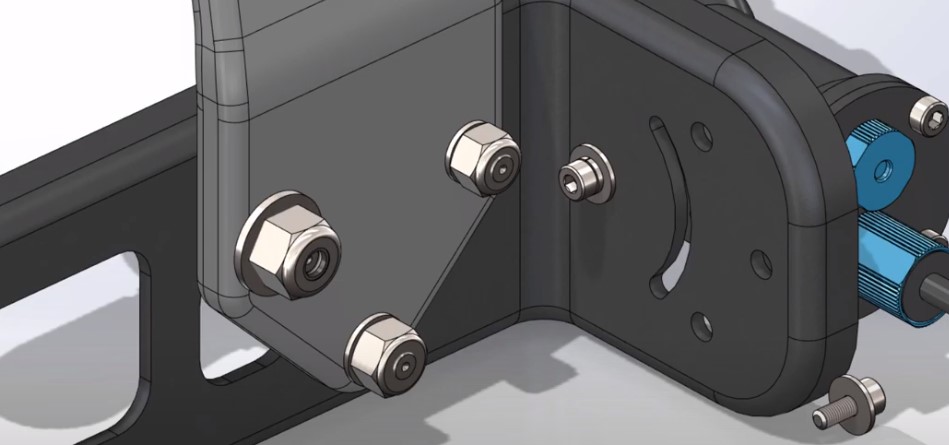
Another area that has been worked on this year is Assembly Design. When working in the mating feature, there is now a streamlined property manager with tabs to allow you to find the correct mate for each group. Through the settings menus you can set presets when amending alignments which stops you from damaging your model by forcing other mates to move. There are also other improvements to presets through the settings to make mate grouping easier.
There is also a very handy interference report that can be exported to Excel to show every instance of an interference as well as also exporting a thumbnail of the instance.

