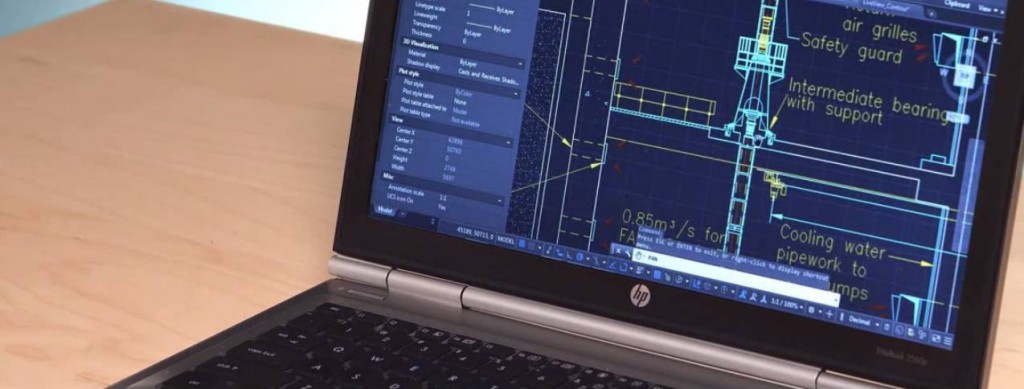With Autodesk’s release of AutoCAD 2015 back at the end of March 2014, now everyone’s had a chance to play with it for a while, what have we discovered? Well, this version is certainly more evolution than revolution, with no major changes or re-designs to get your head around, but that seems to be a good thing as far as various forums and long-time users are concerned.
So, with this general tidy up and enhancement version fully rolled out, let’s look at what they’ve done.
Interfacing
The first thing you notice is the update to a more modern looking, darker theme. The old-style lighter theme is still there, but the new look allows longer screen sessions without the user going snowblind.
To allow ease of access there is a new tab launching page. From here you can begin a new project, re-open recent drawings, access AutoCAD 360 or any of the built in documentation and learning resources, as well as online resources.
The new Ribbon Galleries allow you to preview Blocks, as well Dimstyles, Mleaderstyles and the like.
A big new favourite is the variable LINESMOOTHING system. This uses GPU power to control the anti-aliasing of an object, giving it a much smoother look and removing a lot of the etchy-sketchy-ness of times past.
Designing
The Point Cloud file system has had a few tweaks. There are new colouring options, cropping has been made simpler, and AutoCAD 2015 now installs ReCap by default to make managing and defining Point Clouds more controllable.
Enhancements made to the 3D Orbit function make it easier to find the optimal pivot point for your model and set the pivot point to the geometric centre.
You can now double click on a scan file to go straight to where your scanner was located.
Creating and Modifying
Bing maps, incorporated in AutoCAD 2014 with no real functionality, can now be used effectively for geolocation as they can now be embedded and printed.
Weekend cowboys can now live out their dreams at work as they rush about Lassoing their window polygons and crossing polygons and dragging selections around. Lasso, with all its sub-options, is proving to be a very useful new feature.
You can now preview a great many more commands before selecting, such as Extend, Lengthen, Match and Trim, to name just four.
It now takes a mere single key press to draw polyline arc segments in the opposite direction.
Complex linetypes now regenerate as they are drawn or edited, helping with placement, and certain entities now display properties like colour, linetype and lineweight as you draw them.
In response to negative feedback about AutoCAD 2014’s layer name sorting, a system called SORTORDER has been added to effectively allow users to revert to their old ways.
Mtext has had a host of quality of life changes added, many of which are obvious to a world that has been using MS Word for decades, such as auto-casing, alignment and so forth.
Autodesk has also made a host of other improvements in this vein, basically streamlining a load of commonly used functions, so that they are now either one-click toggles or involve simple dragging around, which you don’t so much notice, as subconsciously realise that things have become less clunky.
Improved?
So far there has been little complaining on forums about the overall feel of AutoCAD 2015, beyond some users with graphics issues due to non-updated drivers. Mostly, people seem happy about the improved access and generally smoother flow of operation.
If normal progression is followed, 2016’s AutoCAD should be a major overhaul incorporating a ton of new features to be learned, followed by the inevitable backlash about why they tried to fix what wasn’t broken. Until then you can at least continue with your work, thankful that the main focus this time was easier and smoother use.